 By clicking on the "Design" tab, the general layout of the blog would appear wear i can "Add a Gadget." By chosing the "My blog list app," this is how the gadget is added to my page. Then by "add blog," and typing in the url, the link between your blog and the other is complete.
By clicking on the "Design" tab, the general layout of the blog would appear wear i can "Add a Gadget." By chosing the "My blog list app," this is how the gadget is added to my page. Then by "add blog," and typing in the url, the link between your blog and the other is complete.With the use of this app, a connection can be made with the subject, which the blog is about. With this blog, any of the blogs on my list would be other students on the same course and then blogs, whic would be of use on the course giving me ideas how IT is becoming an important part of our lives. When these blogs are updated, i can see they have and read the blog without having to visit their blog, similar to a subscriptiong.
Newsfeed
This gadget shows news from google. These generally just show articles from that day. This shows how people can use the internet to find out about the news of the day, instead of reading it from newspapers or even offical websites. This helps to save time leaving more time for more important things.
BlogThis!
This software means that you can blog websites without having to log on to blogspot. This makes the use blogging simpler, quicker and much easier with just the click of a button instead of lots of clicks.
Newsfeed
This gadget shows news from google. These generally just show articles from that day. This shows how people can use the internet to find out about the news of the day, instead of reading it from newspapers or even offical websites. This helps to save time leaving more time for more important things.
BlogThis!
This software means that you can blog websites without having to log on to blogspot. This makes the use blogging simpler, quicker and much easier with just the click of a button instead of lots of clicks.


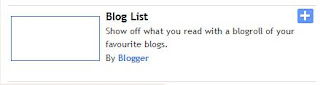


No comments:
Post a Comment